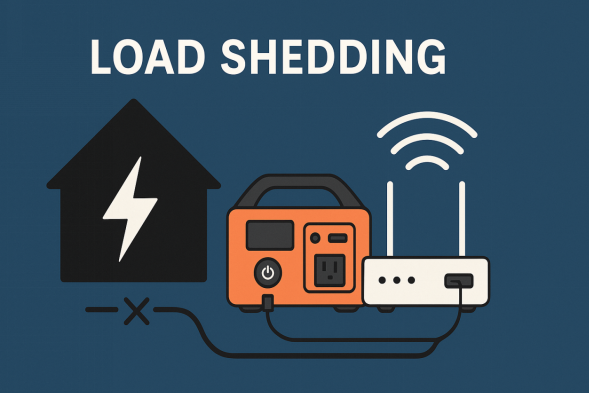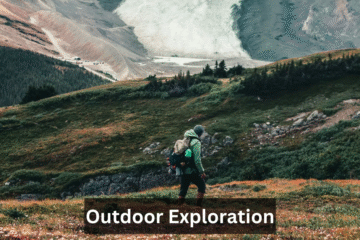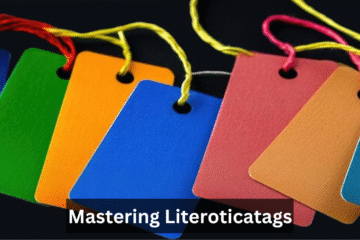Considering today’s interconnected world, where remote work has become a reality, a functional and dependable power backup system is an essential investment. A portable power station that includes a UPS function will help preserve productivity during power interruptions. This guide shares some of the best options and focuses on critical aspects to consider before selecting one.
A portable power station is a compact generator with rechargeable batteries used to power devices in situations where the primary grid is offline. With added Uninterruptible Power Supply (UPS) functionality, these devices ensure zero transitions to battery power, which is critical for protecting electronics and data collection.
Usually, these devices are equipped with several output ports, including AC, DC, USB-A, USB-C, and even support solar charging. For these reasons, portable power stations are popular among remote workers, digital nomads, students, and other professionals requiring continuous power for devices such as sensitive laptops, routers, modems, and even desktop computers.
The Importance of a Portable Power Station for Remote Work
Loss of power can result in loss of work, loss of meetings, and equipment damage. During outages, a UPS-integrated portable power station cuts off power only when necessary and ensures:
- No interruptions during video calls or deadlines
- Safeguarding of unsaved work and essential documents
- Ongoing access to the internet
- Safe termination of electronics during prolonged outages
During monsoon power cuts, my portable power station ensured my router, monitor, and PC functioned smoothly. That level of reassurance is priceless.
Evaluating Criteria for Work-from-Home Power Stations
Focus on these listed features to guarantee that the device enhances your productivity:
Power Output and Battery Capacity
If multiple devices will be used for several hours, look for a model with 500Wh to 1000Wh or more. Also, check if the continuous output rating (in watts) will support your devices’ combined load to avoid tripping.
Pure Sine Wave Inverter
Should you have sensitive electronics such as computers or audio equipment, a pure sine wave inverter will be indispensable as it ensures a stable power supply.
UPS Pass Through Functionality
Not all power stations offer actual UPS mode functionality. Prioritize models with <10ms switchover time for desktops and networking gear. This guarantees no interruptions even during brief power flickers.
Number and Type of Ports
Having numerous AC outlets, high-powered USB-C PD ports, and 12V DC car ports increases versatility. For setups that include USB-C-powered laptops or multiple screens, port availability becomes crucial.
Portability and Noise Level
While weight might not be an issue for home use, fan noise during operation can be distracting in a quiet workspace. Choose fanless or smart-fan models for quieter operation.
Recharge Time and Solar Capability
Fast AC charging is essential. For those interested in using solar panels, support for solar charging is a plus, especially for eco-friendly users or those living in areas with unreliable power grids.
Remote Work: Best Portable Power Stations with UPS Function
EcoFlow Delta 2
The EcoFlow Delta 2 is an industry leader as one of the most sophisticated portable power stations with UPS support.
- 1024Wh expandable battery
- 1800W output (surge 2700W)
- <30ms UPS switch
- 6 AC outlets + USB-C PD 100W
- Fast recharge in 80 minutes
With remote monitoring and control available through the built-in app, tech-savvy users can take advantage of the Delta 2’s x-boost feature, which allows running high-wattage appliances.
AC200MAX by Bluetti
Exceptional power capabilities make it a top-tier choice. Features:
• Battery: 2048Wh LiFePO4
• Output: 2200W (4800W surge)
• Touchscreen interface with multiple UPS modes
• Solar + dual AC charging
• Expandable battery modules for heavy power setups.
It is a heavier option, but the investment is worth it as it will last long and can power modules with high energy needs.
Jackery Explorer 1000 Plus
A favorite for students and digital vagabonds.
Features:
• Capacity: 1264Wh
• 2000W output
• Quiet UPS mode
• Solar input compatible
• Lightweight design (~28 lbs)
Its strong price-performance ratio helps mid-sized work-from-home professionals.
Anker 757 PowerHouse
Lifespan is 10 years, making it a substantial long-term investment.
Features:
• Battery: 1229Wh with LiFePO4 chemistry
• 1500W output (2400W peak)
• Active UPS mode with <20 ms response time
• 3 AC outlets with USB-C and USB-A ports
As a known brand in charging tech, Anker offers dependability for home and professional settings, making it an all-rounder.
If your setup involves high-end PCs, monitors, and peripherals, Jackery and Anker models strike an outstanding balance between portability and reliability, making them ideal for lighter office work or student use.
Real-World Benefits of a UPS-Enabled Portable Power Station
For remote employees, from freelance writers to software engineers, UPS power stations offer more than just backup power, they act as buffers against productivity loss. One user journaling from rural Oregon reported that during a windstorm outage, the Delta 2 enabled him to meet an entire week’s worth of deadlines. Another designer in Mumbai used the Bluetti to power his iMac and fiber router during extended blackouts and was able to participate in all client Zoom calls without disconnects.
These units are also able to serve secondary purposes such as charging a mini fridge, powering a CPAP machine, or even powering entertainment devices during leisure periods, making them more versatile.
Purchasing Power Stations
Not every power station marketed as “UPS-compatible” truly is. Avoid:
- Modified sine wave inverters, which can harm sensitive devices
- Excessive charging times without AC fast-charging capability
- Underpowered models with less than 500Wh, unless only needed for a phone or a single laptop
- Noisy fans or bulkier-than-needed designs for home office use
Always read user reviews and check technical specs closely before making a purchase.
Final Thoughts
In today’s world, power stations with UPS functions need to be integrated into the work-from-home setup. They enable people to work uninterrupted and without irrational interruptions. This becomes increasingly critical with the tendency of power failures. For students, content makers, and telecommuters, these stations protect workflows while providing reliable power in an eco-friendly manner. This, in turn, helps them achieve their set goals and deadlines.
Frequently Asked Questions
Can I use a portable power station as a permanent UPS?
Yes, some high-end models like Bluetti and EcoFlow offer pass-through charging and fast switchover, making them suitable as a reliable home UPS replacement.
Will it damage my laptop or router if used daily?
Not at all. Devices with pure sine wave inverters supply clean, stable power—perfectly safe for everyday use, even over long durations.
Is solar charging practical for home offices?
Absolutely. Many models support solar panels and can recharge during daylight hours. It’s a great eco-friendly option for locations with frequent grid outages.
Will I require a large enough capacity for just a laptop and a Wi-Fi router?
For both devices, a 500Wh–1000Wh power station will seamlessly run them for several hours. If you intend to use additional devices such as a monitor, consider investing in a 1000Wh or higher power station.
Can these be taken on a plane?
No. Power stations are portable; however, they exceed the allowed capacity for check-in luggage. Moreover, restrictions for air travel usually don’t allow for devices with power exceeding 100Wh.