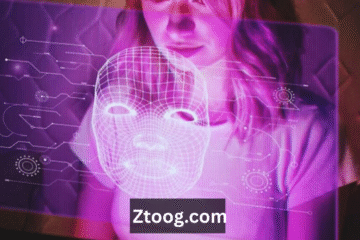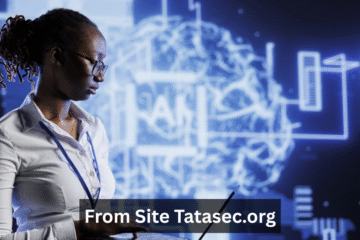In an era where digital visuals dominate the web, having stunning, high-resolution images is no longer optional—it’s essential. Whether you’re an e-commerce entrepreneur, social media influencer, digital artist, or content marketer, quality visuals elevate your credibility and engagement. That’s exactly where the VanceAI Image Enhancer steps in. Designed to empower professionals and everyday users alike, this revolutionary AI-powered tool transforms average images into crisp, detailed, and vibrant visual assets within seconds. In this comprehensive guide, we’ll explore every aspect of the VanceAI Image Enhancer, its features, use cases, comparison with competitors, pricing options, and much more.
The VanceAI Image Enhancer is a state-of-the-art, AI-driven tool that allows users to improve their image quality with zero manual effort. It uses deep learning algorithms and neural networks to enhance resolution, reduce noise, sharpen blurry details, and perform intelligent color correction. Whether you’re looking to fix pixelated images, upscale photos for print, or simply make your visuals look more polished, the VanceAI Image Enhancer offers a solution that’s fast, accurate, and easy to use. Unlike traditional photo editing software that requires technical know-how, VanceAI is designed to deliver professional results with just a few clicks.
The digital age demands speed, automation, and quality—and traditional photo editing tools often fall short. Manual image editing can be tedious and time-consuming, especially when dealing with batches of photos. That’s why AI-powered solutions like the VanceAI Image Enhancer are changing the landscape. These tools offer intelligent automation, real-time adjustments, and scalable editing capabilities. With AI enhancement, users can achieve results that were once only possible through expert-level Photoshop skills. The VanceAI Image Enhancer sets itself apart by combining multiple enhancement features—such as super-resolution, deblurring, denoising, and color tuning—into one seamless platform.
Who Should Use VanceAI Image Enhancer?
The beauty of the VanceAI Image Enhancer lies in its versatility. It is suitable for:
- E-commerce businesses needing to present high-quality product photos.
- Photographers and designers who want to refine their work quickly.
- Social media marketers aiming to increase engagement with vibrant, sharp images.
- Students, educators, and researchers who rely on clear images for presentations or publications.
- Anyone looking to restore old family photographs or bring dull visuals back to life.
Whether you’re a novice or a pro, the VanceAI Image Enhancer empowers you to make your photos look professionally edited in mere seconds.
Key Features of VanceAI Image Enhancer
AI Upscaling and Resolution Boost
The VanceAI Image Enhancer includes an advanced image upscaling tool that can enlarge photos by 2x, 4x, or even 8x without compromising image clarity. This feature is a game-changer for people who want to resize images for large-scale prints or HD displays. Unlike basic resizers that just stretch pixels, this tool uses super-resolution AI to regenerate fine details, making the output not just larger, but sharper and more refined.
Noise Reduction and Deblurring
Blurry and noisy images are a common frustration for content creators. Fortunately, the VanceAI Image Enhancer integrates noise reduction and deblurring technology into its core. The AI Image Denoiser module smoothens textures and removes grain without losing essential details. At the same time, its smart sharpening engine ensures that even soft-focus images regain their edge. It’s perfect for low-light shots, older scans, or smartphone pictures that didn’t quite hit the mark.
Auto-Color & Contrast Correction
One of the most underrated features of the VanceAI Image Enhancer is its ability to automatically adjust color balance, saturation, and contrast. It enhances images with realistic and vibrant tones, eliminating the washed-out look that’s often present in amateur photos. This automatic image enhancement tool ensures your visuals are optimized for aesthetic appeal across digital platforms, whether you’re posting on Instagram or designing marketing materials.
Face and Detail Enhancement for Portraits
When it comes to portrait photography, the VanceAI Image Enhancer truly shines. It intelligently enhances facial features, highlights skin texture, and adds depth to eyes without over-processing. The Face Detail Enhancement feature ensures that selfies, professional portraits, or scanned family photos are clear, smooth, and visually captivating.
One-Click Image Quality Enhancement
Simplicity is where the VanceAI Image Enhancer outclasses many competitors. With just one click, the AI analyzes your image and applies the optimal combination of enhancements. Whether you’re an expert or a beginner, the one-click enhancement feature makes the tool accessible to everyone, saving hours of manual editing.
How VanceAI Image Enhancer Works
AI Technology Behind the Tool
The VanceAI Image Enhancer is powered by convolutional neural networks and deep learning models trained on millions of high-resolution images. These models analyze your uploaded image, recognize flaws, and apply algorithmic fixes. From enhancing sharpness to reconstructing lost pixels, every action is grounded in AI that learns and improves over time.
Deep Learning & Super-Resolution Explained
Super-resolution is a core component of the VanceAI Image Enhancer. Unlike conventional resizing that interpolates pixels, super-resolution predicts new pixels and adds detail that was not originally present in the image. It’s this capability that allows the tool to upscale small, blurry, or pixelated images into clean, high-quality visuals suitable for print and digital use.
Supported File Types and Size Limits
The VanceAI Image Enhancer supports a wide range of image formats including JPG, PNG, BMP, and WebP. The free version limits the file size and resolution, but premium users can upload images up to 10MB and 34 megapixels. Whether you’re working with compressed web images or high-definition camera files, VanceAI has you covered.
Step-by-Step Guide: How to Use VanceAI Image Enhancer
Accessing the Tool (Web & Desktop)
To get started with the VanceAI Image Enhancer, users can either visit the official VanceAI website or download the desktop version for offline use. Both interfaces are streamlined for user-friendly navigation.
Uploading and Selecting Enhancement Mode
After logging in, simply upload your image and select the desired enhancement mode—Upscaler, Denoiser, Sharpener, or Enhancer. You can preview your image in real time before finalizing changes, giving you full control over the editing process.
Batch Processing for Professionals
Professionals dealing with large volumes of images will appreciate the Batch Enhancer feature in the VanceAI Image Enhancer. With this function, users can process multiple images simultaneously, drastically cutting down turnaround time while maintaining consistent quality.
Saving and Downloading Final Results
Once processing is complete, download your enhanced image in its full glory. VanceAI automatically deletes images after 24 hours to maintain privacy. You can also delete them manually from your dashboard at any time.
VanceAI vs Other AI Image Enhancers
VanceAI vs Remini
While Remini specializes in mobile facial enhancements, the VanceAI Image Enhancer offers a broader range of features, including desktop support, higher resolution output, and multiple enhancement modules. It’s better suited for professional-grade work.
VanceAI vs Topaz Labs
Topaz Labs is a heavyweight in the AI image enhancement world, known for precision and RAW file editing. However, it’s expensive and not beginner-friendly. The VanceAI Image Enhancer provides nearly comparable results at a fraction of the cost and complexity.
VanceAI vs Let’s Enhance
Let’s Enhance is a great competitor for casual users. Still, the VanceAI Image Enhancer beats it in terms of speed, UI simplicity, and batch processing capabilities.
Use Cases for VanceAI Image Enhancer
- Social Media and Content Creation: Improve visuals to increase likes, shares, and engagement.
- E-Commerce Product Photography: Showcase products with clear, high-definition images.
- Old Photo Restoration: Bring vintage or damaged photos back to life.
- Academic and Technical Image Enhancement: Clarify scientific images or diagrams for publications and presentations.
Pricing Plans and Subscription Options
The VanceAI Image Enhancer offers:
- Free Plan: Limited to a few credits per month.
- Pay-as-You-Go: Ideal for occasional users.
- Monthly & Annual Subscriptions: Perfect for professionals with higher volume needs.
- Desktop and Team Licenses: Ideal for companies and agencies.
User Reviews and Real-World Results
Thousands of users rave about the VanceAI Image Enhancer, citing its fast performance and stunning output. Designers and photographers praise its ability to restore photo clarity without needing expensive software. Before-and-after results prove just how transformative this tool really is.
Pros and Cons of VanceAI Image Enhancer
- Advantages
- Intuitive interface
- Multiple enhancement features
- Supports batch processing
- High-quality output
- Excellent value for money
- Limitations
- Limited free usage
- Minor artifacts in extreme cases
- No mobile app (yet)
- Tips to Maximize Results with VanceAI
- Upload high-resolution input when possible
- Choose the right module for your image type
- Use batch mode to save time on projects
- Alternatives to VanceAI Image Enhancer
- Free Options: Upscayl, Fotor
- Professional Tools: Topaz Labs, Luminar AI
- Open Source: GIMP (with plugins)
- SEO Benefits of Using Enhanced Images
- Improved CTR with sharper image thumbnails
- Higher engagement on platforms like Pinterest and Instagram
- Better ranking in Google Image Search
Conclusion
In a world where visual impact drives online engagement, the VanceAI Image Enhancer offers a seamless and intelligent solution for improving your images. With its AI-driven capabilities, batch processing, intuitive UI, and stunning output quality, it stands out as one of the best AI image enhancer software available today.
From designers to marketers, photographers to students—if you work with images, the VanceAI Image Enhancer is an investment in visual excellence.
Ready to transform your visuals? Check out the VanceAI Image Enhancer today and experience the future of image editing in one click.
Frequently Asked Questions
Is VanceAI Image Enhancer safe to use?
Yes, it uses secure servers and deletes uploads after 24 hours.
Can I enhance images without losing quality?
Absolutely. It uses AI to upscale and sharpen images while preserving detail.
How many images can I enhance for free?
The free version allows limited credits. Paid versions offer more flexibility.
Does it work on mobile or just desktop?
Currently, it’s web-based and desktop-only.
What happens to uploaded images after use?
They’re automatically deleted within 24 hours, ensuring data privacy.
Stay in touch to get more updates & alerts on Erome! Thank you