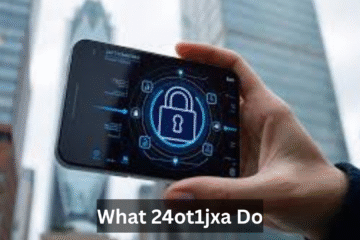In today’s rapidly evolving IT landscape, virtualization is no longer a luxury but a necessity. Among the many components that make virtualization possible, XVIF plays a crucial role as a paravirtualized network interface. Serving as a bridge between virtual machines and the physical network, XVIF ensures that guest operating systems like NetBSD can communicate efficiently with the host domain, commonly known as dom0, while maintaining performance, security, and scalability. By integrating with Xen (Xen Project), XVIF allows for seamless data transmission across virtual network layers, making it a cornerstone of virtualized networking architectures.
Understanding XVIF is essential for IT administrators, cloud engineers, and anyone working with Xen-based virtualization environments. Unlike traditional fully emulated network interfaces, XVIF leverages paravirtualization techniques, enabling virtual machines to interact directly with the host through backend frontend drivers. This design minimizes latency, maximizes throughput, and reduces the overhead typically associated with emulated network devices. As documented in NetBSD Manual Pages, XVIF offers a stable and highly efficient solution for creating virtual network interfaces (VIFs) that scale across multiple domains.
The term XVIF stands for Xen Virtual Interface, highlighting its purpose as a virtual network conduit within Xen hypervisor environments. Each XVIF network interface is designed to act as a backend driver that communicates with a paired frontend device, known as xennet, residing in the guest operating system. This backend-frontend relationship allows for high-speed packet transfers without the overhead of full device emulation, which is particularly important in high-performance applications or data center deployments.
In NetBSD, XVIF devices are clearly documented in the NetBSD Manual Pages. Each interface follows a specific naming convention: XVIFX.Y, where X represents the domain (guest) number and Y identifies the specific interface. This structured approach simplifies configuration and monitoring for administrators who manage multiple virtual machines. By using XenStore to store vif entries, XVIF ensures that network configurations are consistent and easily retrievable across reboots, providing a reliable foundation for dom0-domU networking.
The primary purpose of XVIF is to transmit and receive network traffic efficiently between virtual machines and physical networks. Unlike fully emulated interfaces, XVIF reduces CPU overhead, improves packet throughput, and ensures low-latency communication. This makes it a vital component for scenarios like cloud hosting, enterprise virtualization, and large-scale bridged networking in Xen environments.
The Architecture of XVIF in Xen Virtualization
The architecture of XVIF revolves around a backend interface in the host domain and a frontend interface in the guest domain. The XVIF backend resides in dom0, managing the network hardware and controlling the flow of data to and from virtual machines. On the other hand, the xennet frontend in the guest domain acts as a virtual NIC, sending and receiving packets as if it were directly connected to a physical network card.
Communication between XVIF and xennet is facilitated by XenStore, a key/value database that stores configuration and status information for virtual devices. Through XenStore vif entries, each XVIF network interface maintains information such as MAC addresses, device identifiers, and configuration parameters. This ensures that virtual machines can initialize network connections automatically and maintain consistent behavior across reboots or migrations.
Another crucial element of XVIF architecture is the virtual ethernet bridge, which allows multiple virtual machines to share a single physical network interface. By connecting XVIF devices to a bridge in dom0, administrators can create flexible network topologies, implement NAT, or segregate traffic for security purposes. This architecture not only enhances performance but also simplifies network management in multi-tenant environments.
Backend and Frontend Communication
The backend-frontend model of XVIF provides several advantages. Backend drivers in dom0 manage low-level packet processing, while frontend drivers in the guest OS, like xennet, handle high-level network operations. This separation allows XVIF to offload most computational tasks to the host domain, reducing CPU consumption in the guest and improving overall network efficiency.
Virtual Ethernet Bridges in XVIF Networks
Virtual Ethernet bridges are integral to XVIF network interface functionality. They allow multiple XVIF interfaces to share a single physical NIC, effectively creating a virtual LAN (VLAN) within the host domain. These bridges simplify complex network topologies, enabling features like traffic isolation, monitoring, and advanced performance tuning for XVIF interfaces.
How XVIF Works in NetBSD
In NetBSD, XVIF interfaces are implemented as kernel pseudo-devices that seamlessly integrate with the OS’s network stack. When a virtual machine boots, XVIF retrieves its configuration from XenStore and initializes the interface according to stored vif entries. Each XVIF interface is assigned a MAC address and device identifier, which are automatically recognized by the guest’s xennet frontend.
The packet flow process in NetBSD ensures efficient data transfer. Incoming packets from the physical network are processed by the XVIF backend in dom0 and forwarded to the corresponding xennet frontend in the guest OS. Outgoing packets follow the reverse path, ensuring minimal latency and reliable communication. This mechanism allows multiple virtual machines to communicate concurrently without overwhelming the host system.
Furthermore, XVIF interfaces in NetBSD support advanced features like bridged networking, allowing guests to appear as independent devices on the network. Administrators can configure XVIF bridging and NAT setups, providing flexible and secure connectivity options. The combination of XVIF and xennet, managed through XenStore, represents a mature and well-tested solution for virtualized networking in professional environments.
Setting Up and Configuring XVIF
Setting up XVIF requires careful planning and attention to detail. The first step involves creating and attaching XVIF interfaces to virtual machines in dom0. This can typically be done using standard Xen tools or NetBSD network configuration utilities. Once attached, each interface should be assigned a unique identifier following the XVIFX.Y naming convention, ensuring clarity and avoiding conflicts.
Administrators can then configure bridges and NAT to manage traffic between virtual machines and external networks. XVIF bridging and NAT setup examples often involve connecting multiple XVIF interfaces to a single bridge device, which then interfaces with a physical NIC. This approach allows all guests to communicate with the outside world while maintaining network isolation and performance.
Troubleshooting is also a crucial part of XVIF configuration. Common issues include interfaces not appearing, misconfigured MAC addresses, or packet loss. By reviewing logs, examining XenStore vif entries, and using diagnostic tools, administrators can quickly identify and resolve these problems. This ensures a reliable and secure XVIF network interface setup.
How to Configure XVIF
To configure XVIF on NetBSD:
Attach the XVIF interface to the guest domain using Xen management commands.
Verify that XVIFX.Y appears in NetBSD network interfaces.
Configure IP addresses and routing as needed.
Test connectivity with ping or traceroute to ensure proper operation.
XVIF Troubleshooting Tips
When troubleshooting XVIF, pay attention to:
- Network packet loss or delays
- Logs in dom0 and guest domains
- Correct XenStore vif entries
- Proper bridge configurations
Addressing these issues promptly ensures smooth operation of virtual networks and avoids potential security or performance problems.
XVIF vs xennet – Understanding the Difference
While XVIF operates as the backend network driver in dom0, xennet is the frontend interface in the guest OS. This distinction is crucial for understanding data transfer direction, performance, and troubleshooting. XVIF handles low-level packet processing and interacts directly with physical network hardware, whereas xennet provides a virtualized interface to the guest, presenting packets as if they came from a real NIC.
Common configuration errors often stem from mismatched XVIF and xennet pairs, misconfigured bridges, or incorrect MAC addresses. Understanding the difference between these interfaces allows administrators to optimize performance, reduce latency, and implement proper security considerations for XVIF virtual NICs.
Performance Considerations
Optimizing XVIF performance involves balancing CPU resources, adjusting MTU sizes, and ensuring efficient bridge configurations. Proper tuning can dramatically reduce packet loss, improve throughput, and maintain reliable connectivity across multiple guest domains.
Common Issues and Troubleshooting XVIF
Despite its robustness, XVIF can encounter issues like missing interfaces, packet loss, or improper bridge configurations. To troubleshoot:
- Confirm XVIF interfaces appear in NetBSD using network commands.
- Verify MAC addresses against XenStore vif entries.
- Check bridge connectivity and routing tables.
By following systematic troubleshooting methods, administrators can maintain high performance and network reliability for all XVIF network interfaces.
Security Implications of Using XVIF
Using XVIF securely involves isolating traffic between domU virtual machines, configuring bridges properly, and preventing MAC spoofing. Administrators should implement firewalls, VLAN segmentation, and strict access controls to ensure that XVIF interfaces remain secure in multi-tenant or cloud environments. Secure configuration minimizes risks without compromising performance or scalability.
Performance Optimization for XVIF Interfaces
Optimizing XVIF performance includes CPU pinning, interrupt balancing, and adjusting MTU or buffer sizes. Monitoring tools from the Xen Project allow administrators to track throughput, latency, and packet loss. Proper tuning ensures XVIF network interfaces operate efficiently, even under heavy load, providing consistent and reliable network performance.
XVIF in Cloud and Data Center Environments
In cloud and enterprise data centers, XVIF facilitates multi-tenant networking, virtual machine migration, and network virtualization. Integration with orchestration tools allows automated configuration of XVIF interfaces, while bridged networking in Xen ensures compatibility with legacy and modern network topologies. XVIF is particularly effective in hybrid cloud setups, maintaining performance and isolation across distributed environments.
The Future of XVIF Technology
The evolution of XVIF will likely involve tighter integration with technologies like SR-IOV and Open vSwitch, offering enhanced performance and programmability. Ongoing updates from NetBSD and the Xen Project will continue to refine XVIF backend frontend drivers, ensuring relevance in modern virtualization landscapes. While alternatives may emerge, the principles behind XVIF — efficiency, reliability, and secure virtual networking — will remain foundational.
Conclusion
XVIF is more than a virtual network interface; it is a cornerstone of virtualized network architecture. Its combination of NetBSD integration, Xen hypervisor support, and paravirtualized efficiency makes it indispensable for administrators and engineers. By understanding XVIF, configuring it correctly, and applying best practices, organizations can achieve secure, high-performance virtual networks that scale with modern computing demands.
Frequently Asked Questions
What is XVIF in Xen networking?
XVIF is a paravirtualized network interface that connects virtual machines to the host network in Xen environments, enabling efficient data transfer and low-latency communication.
How is XVIF different from xennet?
XVIF is the backend interface in dom0, handling low-level network processing, while xennet is the frontend interface in the guest, presenting virtual NICs to the operating system.
How do I configure XVIF on NetBSD?
Attach the XVIF interface to the guest, assign proper XVIFX.Y naming, configure IP and routing, and verify connectivity using standard network tools.
What are the main XVIF troubleshooting steps?
Check interface visibility in NetBSD, verify XenStore vif entries, examine bridges, and monitor for packet loss or performance issues.